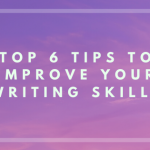If your laptop has lost its former agility and began to make noise, or is it getting worse all the time, is it worth thinking about, and not dusting your laptop? Of course, you can perform a cleaning operation at a service center, but why pay extra if everything can be done on your own. This article will explain how to clear your laptop from dust.
How to clean your laptop from dust with your own hands
The main thing to remember, if the laptop is still under warranty, you can not disassemble it, otherwise you risk losing the warranty. But you can clean a laptop from dust with your own hands in another way, without disassembling it. To do this, you need a cylinder with compressed air or a vacuum cleaner that can work on blowing. But first, the device must be turned off and turned off! We bring the nozzle of the spray can or vacuum cleaner to the radiator hole, from which the laptop blows warm air. Most likely, huge clouds or even chunks of dirt will fly out of all the sampling openings, even a hat will be enough to sew. In most cases, this will help, otherwise you must resort to its analysis.
How to dust your Acer Aspire laptop
Before proceeding, check if the laptop is under warranty. If not, then for its analysis we will need the same spray can or compressed-air vacuum cleaner, cotton buds, thermal grease and a Phillips screwdriver. The first thing we need to do is remove the housing cover. We take a Phillips screwdriver and unscrew all the screws, including those hiding under stickers or rubber caps. Carefully put all the screws in one place. The main thing here is not to be confused, since for each element of the case, there may be different screws.
It will be good if you photograph or film the entire disassembly process, in case of difficulties. So, it’s time to remove the back cover. Under it you will see a cooler and a cooling unit with copper plates. Unscrew the cooling unit from the motherboard, and carefully remove it. Now a stream of compressed air can be directed to the cooler to remove all dirt.
If necessary, wipe the blades with cotton swabs dipped in alcohol. Next, we remove the old thermal grease from the video card and processor, at the place where the cooling unit adjoins them, and apply a new layer. Next, proceed in the reverse order. We put the cooling system in place and fasten it with screws. We dress the case cover and do the same. Now you can try to turn on the device and use.
How to dust your HP Pavilion laptop
Each brand in its own way designs the housing design and the arrangement of elements inside. There are more complicated cases, for example, to clean the HP Pavilion laptop from dust, you may even need to disconnect the keyboard in order to get to the cooling unit. If you didn’t succeed in cleaning your Dell laptop at home, and it still warms up, you should contact a service center.
Verdict
In this article, we examined how to clean a laptop from dust with our own hands. If you are not confident in your abilities, then it is better to contact a service center where professionals will do the cleaning. In any case, this business is necessary and useful, which will help to avoid overheating and extend the life of the device.
From this instruction, you will learn how to prevent your beloved animal from turning into a useless piece of iron due to overheating.