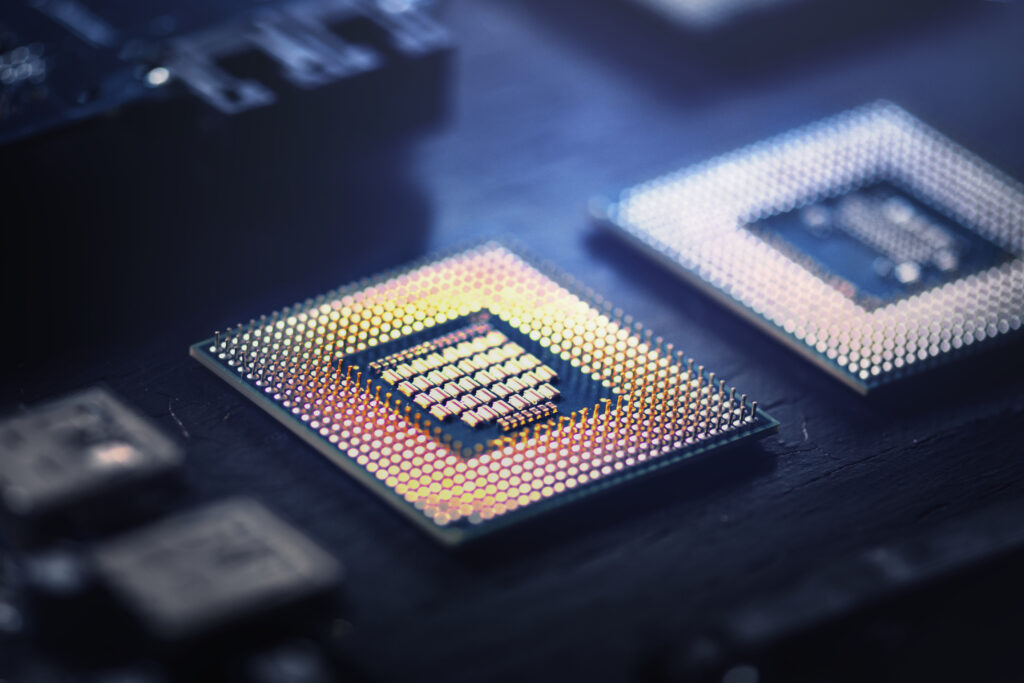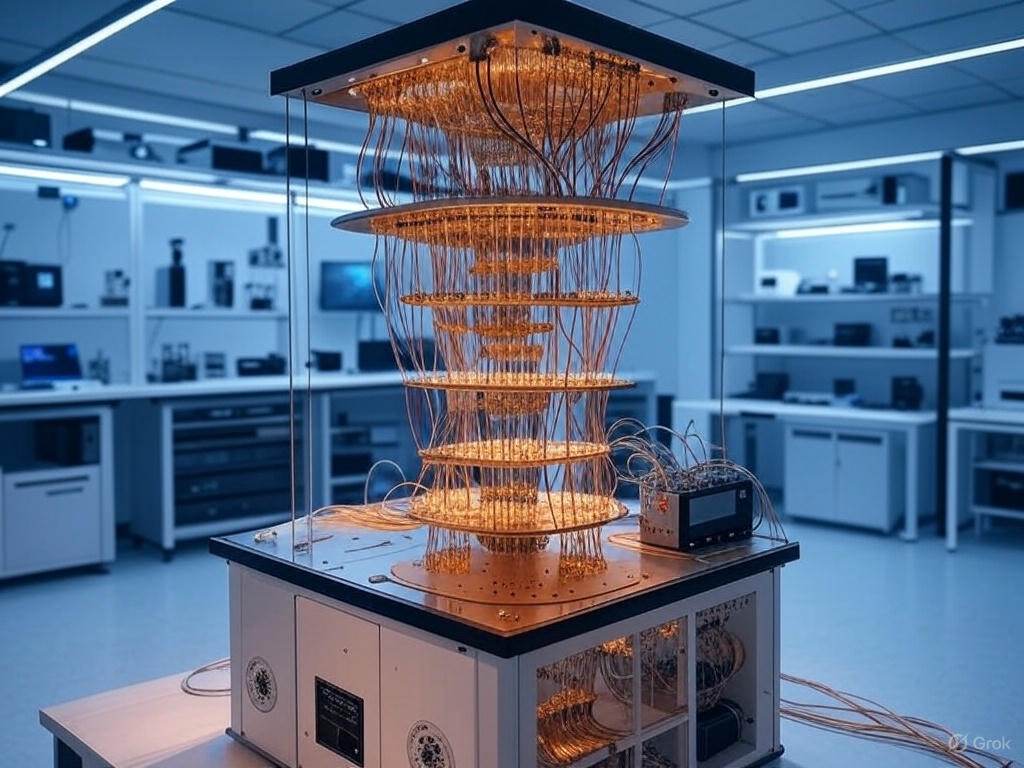Hybrid workstations refers to work environments that accommodate both in-office and off-site work. They empower teams in the healthcare and technology industries. By ensuring seamless access to files, systems, and tools from anywhere, they undoubtedly increase productivity.
Today, many clinics and hospitals have a hybrid workstation to streamline the paperwork. These systems not only empower staff to work from home but protect patient data. These configurations further assist organizations in adhering to regulations for individual privacy and information security.
Adopting hybrid workstations will reduce physical stress on workers and increase the speed of daily tasks significantly. Most organizations adopt these systems to help with recording patient information. They also improve collaboration between staff and provide an opportunity to stay ahead of evolving tech needs.
In the following sections, this post dives into how hybrid workstations maximize workflow and care.
Key Takeaways
- Hybrid workstations combine high-end local hardware with seamless integration with the cloud. They empower creative and technical professionals alike, no matter where work happens—remotely or in person.
- Such systems encourage a dynamic approach. They allow users to move seamlessly between home offices, shared workspaces, and corporate environments while maintaining productivity.
- Investing in scalable and upgradeable hybrid workstations can help organizations and individuals adapt to evolving technology trends and future workflow requirements.
- Choosing the right hybrid workstation involves balancing performance, portability, ergonomic design, and compatibility with essential software tools to suit specific professional needs.
- Effective implementation requires clear communication, employee training, and ongoing support to overcome adoption challenges and ensure successful integration into existing workflows.
- User experience Regular maintenance, user feedback, and proactive management are all key to maintaining performance and efficiency over the long-haul hybrid workstation installations.
What Are Hybrid Workstations?
Hybrid workstations deliver the best of both worlds. They give you the same flexibility you love from mobile devices. They support the creative professionals who depend on speedy connections to visualize, edit, or analyze.
These professionals have an insatiable desire for flexibility and mobility, to be able to work anywhere at any time. In these hybrid environments, local computing power complements and extends the work of cloud-based tools. With this capability built right into a hybrid workstation, teams can seamlessly shift files, edit, and collaborate on their projects.
Whether they’re remote, on site, or hybrid—it doesn’t stop there! Hybrid workstations fit into many workspaces—home offices, shared desks, or open rooms—where people can switch between solo focus and group work.
1. Defining the Hybrid Concept
It involve more than just combining in-office and remote work. They combine technology, balancing powerful hardware with cloud integration. These arrangements allow organizations to move from traditional workplaces to more flexible environments.
Now under hybrid work, employees have the power to decide where they are most productive! This decision supports their desired work-life balance. With some teams, they might have established office days, while others have given their staff more autonomy to choose when and where to work.
For some, collaborative work or brainstorming sessions take place in the workplace and focused work takes place remotely.
2. Core Features: Power & Portability
What features should you look for? A real hybrid workstation should have a great CPU, plenty of memory, and a lightweight design. Devices such as mini PCs or sleek laptops allow staff to be mobile while being able to operate large files or applications.
Long battery life and strong Wi-Fi are critical. Battery life is a huge consideration for many. Those top systems maintain a thin profile, yet still zip through complex design or data analysis tools with ease.
3. Advantages Over Traditional Systems
Hybrid workstations provide a greater variety of work modes compared to legacy desktops. They allow workers in a wider variety of occupations to work from farther away.
These workspaces can increase productivity and reduce expenses by maximizing use of available space. Additionally, they enable teams to combine in-person collaboration with virtual flexibility.
4. Local Power, Cloud Synergy
These configurations leverage a mix of local hardware and cloud solutions. Cloud storage and collaboration platforms allow people to store information and collaborate on documents in real-time.
This dynamic expedites large-scale projects, which is great, but for that to work fast, stable internet is a requirement.
5. Essential Hardware Components
Key components are a capable CPU, minimum 16 GB RAM, and a powerful GPU (if you’re doing design or video). For sustainable, long-term use, upgradable parts are essential.
Perhaps for example, a graphic designer has high-resolution display requirements, whereas a data analyst requires high-powered graphics.
- For designers: High-res screen, fast GPU, color-true display
- For engineers: Multi-core CPU, lots of RAM, workstation graphics
- For writers/editors: Long battery, comfy keyboard, light weight
6. Critical Software Aspects
Hybrid workstations require effective software including design, documentation, and collaboration applications. They need to be nimble, interoperable with tools that care widely across the disciplines, and they need to be secure.
Collaboration apps make it easier to share and work together in teams.
The Hybrid Edge: Why Choose?
Hybrid workstations are unique in that they’re highly flexible, combining the best of edge and cloud computing. This combination gives teams the ability to analyze data in the field, allowing for faster and more informed decision-making. They leverage the cloud’s massive storage and powerful computing capabilities.
It’s no surprise that more industries are adopting hybrid environments to reduce lag, particularly in places where every millisecond counts. Using technology such as 5G, these systems transport information instantaneously. They help to ensure that care teams stay more connected, no matter if they are in a clinic, home, or traveling on the road.
Boost Productivity Anywhere
Hybrid workstations allow users to be productive from just about anywhere without sacrificing performance or capability. For example, a physician can move from hospital clinic to residence while continuing to access the same programs and patient records. Flexible shifts allow employees to choose their most effective times of day, typically increasing morale and productivity.
Ergonomic hardware, including adjustable sit/stand desks and chairs, keeps users comfortable and productive through long shifts. Portable screens and wireless tools, such as compact keyboards and headsets, ensure quick, easy set-up wherever you go. They make you work faster and spend less time waiting around!
Enhance Remote Collaboration
It’s these types of configurations that facilitate collaboration effortlessly, even from a distance. Having teams work across shared cloud documents and real-time chat are powerful tools to help teams stay in sync with each other. These cameras and microphones are must-have accessories for video calls.
They enable teams to ideate and innovate effortlessly. It allows for teams divided between metropolitan areas, or in some cases, even continents, to operate seamlessly as a single unit.
Serve Diverse Industry Needs
Hybrid workstations serve diverse industry needs. They are ideal across a range of industries—including design, engineering, and media. They can be optimized to process large-scale CAD files for engineers, or complex GIS data for urban planners.
Each company has the flexibility to choose features that best align with their unique needs, leveraging only the hardware and apps that deliver the greatest value. This maximizes return on investment and minimizes cost of doing so.
Future-Proof Your Workflow
Opting for a hybrid workplace is investing in the future. When other tech comes online, such as enhanced AI tools or improved security processes, these hybrid work models adapt seamlessly. They accommodate legacy applications and new ones alike, making the transition to tomorrow’s hybrid work schedule seamless and budget-friendly.
Portable Desktop Alternatives Explored
The pandemic and the transition to a hybrid workplace have dramatically shifted how people perceive desktop computers. According to IDC, over three-quarters of the workforce will be mobile by 2025, driven by the demand for hybrid work solutions that enhance productivity. Portable desktop alternatives have quickly become a lifeline for many teams, enabling them to adapt to hybrid work schedules effectively.
These alternatives are not just smaller; they offer sufficient power for tasks like CAD, 3D modeling, and video editing. Some devices are even semi-permanent, designed to be mounted to a laptop and fold flat when not in use. This flexibility allows users to transition seamlessly between different hybrid work models, from small notebook-like devices to larger options roughly the size of an A3 sheet.
Accessories such as portable mouse devices ensure that mobile workers remain productive and comfortable, catering to the needs of the hybrid workforce. As organisations embrace these innovations, the focus on enhancing employee experience through technology continues to grow.
Today’s High-Performance Laptops
Today’s high-performance laptops are powered by advanced multi-core processors with high-performance graphics. This makes them ideal for creative industries, including animation and virtual reality. Today, they are pushing the envelope with up to 64GB RAM and discrete GPU options.
Battery life is important as well because mobility is key when working remotely. Weight under 2 kg is no longer a luxury, making mobility much easier. Below is a simple comparison:
|
Model |
CPU |
GPU |
RAM |
Weight (kg) |
Battery (hrs) |
|---|---|---|---|---|---|
|
MacBook Pro |
M3 Pro |
Apple GPU |
32GB |
1.6 |
18 |
|
Dell XPS 15 |
Intel i9 |
RTX 4060 |
64GB |
1.8 |
12 |
|
Lenovo ThinkPad X1 |
Intel i7 |
Iris Xe |
32GB |
1.2 |
15 |
Mini PCs: Compact & Capable
Mini PCs are excellent options for users who need lots of power inside a little package. They’re powerful enough to run design software and scientific apps, all while clearing space on the desk. Connected users additionally receive a powerful set of port options to add peripherals.
Popular models for creative tasks include:
- Intel NUC 13 Pro: i7, 32GB RAM, Iris Xe
- Apple Mac Mini M2: M2 chip, 16GB RAM, Apple GPU
- ASUS PN64: i5, 16GB RAM, Intel UHD
Power and connectivity options, including USB-C, HDMI, and Ethernet, ensure these portable units can be used easily in a variety of settings.
Modern All-in-One Designs
All-in-one systems combine an equally powerful computer with a big screen into a single unit. This helps save desk space and reduces cable clutter. Even brands like HP and Apple have jumped into the fray, with models sporting touch screens, 4K displays, and pen support.
These aspects are incredibly valuable in the design and editing process. The systems are ideal for collaborative or tight office environments.
When Alternatives Make Sense
Portable desktop alternatives are ideal for primarily mobile teams, remote offices, or roles requiring a mix of high velocity and low space footprint. Whether your team is fully remote or hybrid, flexible setups keep everyone connected and productive.
Cost is a point: many options come in at less than full desktop rigs. Job functions associated with engineering, design, and research frequently propel the demand for these small-footprinted platforms.
Select Your Ideal Hybrid Workstation
That’s where hybrid workstations come in. Hybrid workstations are a crucial component of today’s flexible work environments. Other highly mobile professionals, such as clinicians and technical team leaders, require workstation models that easily adapt to the demands of in-person and virtual environments.
Select your workstation based on what you create and how you work. Additionally, consider future-proofing your hybrid workstation and compatibility among all components! There’s not one answer—every department or individual has different needs.
Creative Performance: Key Needs
Key Requirements. Creative professionals require workstations that deliver on the largest, most demanding projects. Robust graphics capabilities are necessary for professions including video editing and 3D design.
Fluid visuals and high frame rates are non-negotiable in these industries! Powerful processors, plenty of RAM (32 GB or more), and fast solid-state drives speed up editing, rendering and multitasking. Common tools for top performance include:
- Adobe Creative Cloud (Photoshop, Premiere Pro)
- Autodesk 3ds Max or Maya
- DaVinci Resolve
- Blender
- CorelDRAW
These tools require bleeding-edge specs but should perform seamlessly on the road.
Balance Portability With Power
Once again, there’s a trade-off between compactness and performance. Lightweight laptops with powerful CPUs and discrete GPUs enable staff to work from anywhere.
In the interim, desk docks and external displays serve to extend their reach at home or in the office. High-performance mobile workstations, like Dell Precision and Lenovo ThinkPad P series, are impressive in their performance and battery longevity. They are great with remote clinic or office meetings.
Focus on Usability, Ergonomics
Ergo comfort is important, particularly on 12+ hour shifts. Ergonomic benefits are crucial for maintaining productivity. Features such as adjustable stands, backlit keyboards, and split layouts are designed to help minimize strain.
Intuitive and straightforward software menus allow users to be more productive. Key ergonomic checks include:
- Adjustable monitor height
- Supportive, adjustable chairs
- Easy-to-move mouse and keyboard
- Good screen brightness and contrast
Plan for Scalability, Upgrades
A savvy hybrid workstation should be able to expand as your needs do. Modular designs with easy-to-swap memory, storage, and even graphics cards allow teams to stay ahead of the curve.
Future-proofing equals cost savings and reduced downtime. Modular workstations like those from HP or Dell allow simple component upgrades, minimizing the time and cost as workflows evolve.
Balance Power and Efficiency
Energy use is the biggest factor for cost and the climate. Today’s chips from Intel and AMD have much lower power consumption, yet they still achieve high performance.
For example:
|
Model |
Power (W) |
Perf. (Cinebench) |
|---|---|---|
|
Dell Precision 5560 |
90 |
9500 |
|
Lenovo ThinkPad P1 |
80 |
9400 |
|
HP ZBook Studio G8 |
100 |
9700 |
Less power means less heat and lower power bills, which adds up quickly in clinics or offices around the globe.
Hybrid Workstations: Real-World Impact
Today, hybrid workstations continue to influence workplace design across sectors, streamlining team workflows and boosting productivity. They provide measurable benefits for employees and executives alike, from more efficient processes to improved collaboration.
Now, over 80% of office users have adopted hybrid work on a permanent basis. What’s more, more than half of people whose jobs can largely be done remotely want this mix of working mostly on-site and mostly off-site! These arrangements reduce the need for daily commutes, increase quality of life, and allow employees to choose what days they come in-person.
Workstation use often stays low, even when many are in the office, as staff use many work settings through the day. This ushers in a new dynamic and flexible work culture and opens up space.
For Creative Professionals
Hybrid workstations make sense for designers, video editors, and other creative professionals. They require bright screens and powerful GPUs to accommodate large design documents and detailed images.
Software should operate seamlessly on both office and home configurations, file-sharing, and app usage a breeze. Flexibility and adaptability with the help of hybrid workstations, creatives can easily move between sketching from home to refining their vision in the studio.
In this manner, the creativity keeps coming, and departments continue to hit targets.
For Engineering & Design
Engineering and product teams rely on hybrid environments for CAD, 3D modeling, and testing purposes. These types of jobs require powerful processors and solid machines to work on large scale projects.
Whether teams are face-to-face or online, their files, notes, and ideas can be shared seamlessly. Hybrid environments go a long way to track accuracy and stay productive, regardless of the team’s physical location.
For Scientific Research
Whether analyzing massive sets of data, training AI models, or simulating the next pandemic, researchers rely on hybrid workstations. Advanced equipment allows them to conduct runoff tests and analyze results quickly.
Reliable tools for teleconferencing and screen-sharing are essential to keep distributed teams aligned. Being able to make that decision of where to work has allowed us to fulfill study goals and move forward much faster.
Navigate Your Hybrid Transition
A move to hybrid workspaces requires more than new technology alone. It even influences the pace of day to day operations, collaboration, and the entire culture of an organization. Each organization will be different in pace and approach.
What’s an effective plan for one constituency may not be appropriate for another. So, adopting hybrid requires adjustments tailored to the folks operating them — not simply a plug-and-play transfer of trends.
Overcome Adoption Hurdles
When embarking on a shift like this, it’s only natural that staff members fear a loss of camaraderie or alienation from important information. Some are just uncomfortable with new technology or regulations that are not clearly defined.
This is where leaders make a profound difference. They make a difference by hearing people out, distributing information, and individually following up. Collaborative planning workshops, interdepartmental working groups, and step-by-step manuals can all be effective ways to tear down silos.
Providing employees with designated days in the office and equitable policies helps eliminate confusion and favoritism for everyone involved. Providing the right training and support, plus creating safe space for staff helps them feel comfortable and secure—even within their work and wellness.
Smooth Integration Strategies
Integrating hybrid workstations into regular workflow needs to begin modestly. Testing new setups, determining compatibility with existing systems, and addressing technological gaps are all essential.
A good plan lists each step: test, train, check fit, and review.
This prevents major problems from developing in the first place. If a tool or process isn’t the right fit, leaders must be willing to pivot.
Optimize for Long-Term Use
For workstations to have any longevity, they require maintenance—ongoing updates, bug fixes, and adjustments based on the actual experiences of users. Regularly checking in with staff, regularly asking what’s working and what’s not and doing something about it is what keeps those systems bolt tight.
Proactive measures such as these maintain the health of the technology and teams.
Maintain Peak Performance
- Run software updates often
- Check hardware health each month
- Ask users for feedback
- Offer refresher training
- Review policies yearly
Conclusion
The rise of hybrid workstations signifies a transformative shift in professional computing, effectively merging the high-performance capabilities traditionally associated with desktops with the mobility and flexibility of laptops. As hybrid and remote work arrangements become the norm across diverse sectors, the demand for computing solutions that deliver uncompromised power alongside portability is rapidly increasing.
Hybrid workstations provide professionals with the ability to handle resource-intensive tasks—such as 3D rendering, data analysis, and complex simulations—without being tethered to a fixed location. This convergence of desktop-grade performance and laptop convenience enhances productivity, supports dynamic workflows, and enables seamless collaboration regardless of physical workspace.
Ultimately, hybrid workstations embody the future of work technology, empowering organizations and individuals to adapt to evolving professional demands with agility and efficiency. By embracing this balanced approach to computing, businesses across industries can unlock new levels of innovation, responsiveness, and operational excellence in an increasingly flexible and distributed work environment.