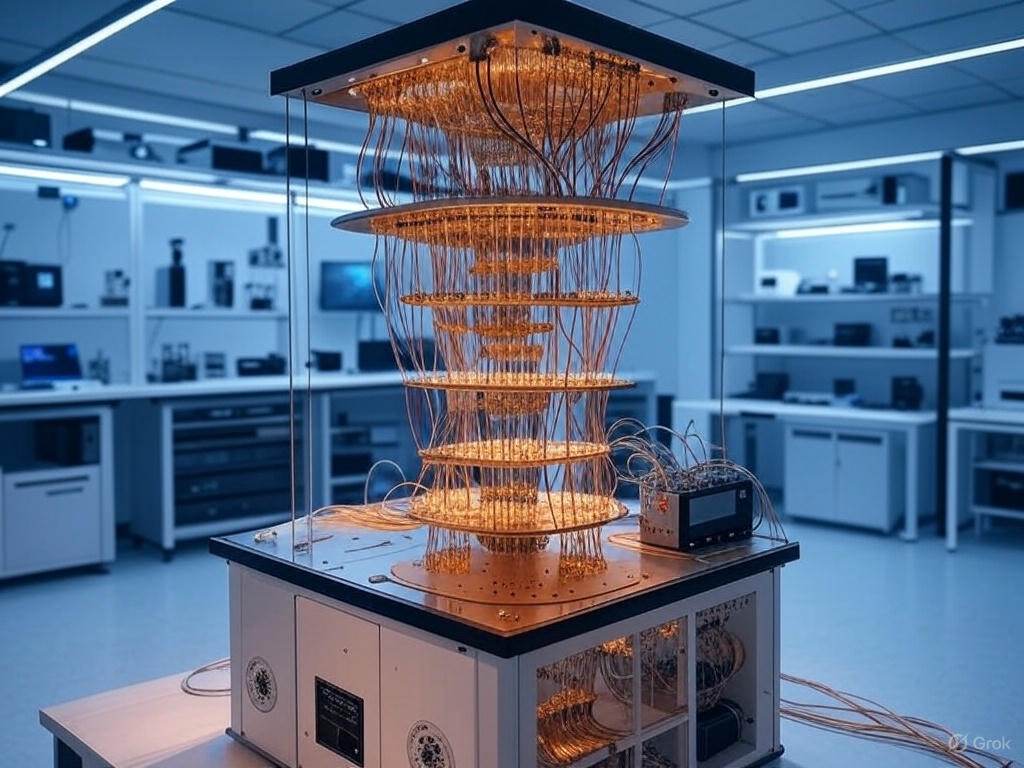DaVinci Resolve 20 stands as a pinnacle of video editing innovation, offering an unparalleled suite of tools that empower creators to craft compelling visual stories. Designed for professionals and enthusiasts alike, it delivers seamless editing, advanced color grading, and sophisticated visual effects, making it an ideal choice for filmmakers, content creators, and educators producing training materials. This article explores how DaVinci Resolve 20’s cutting-edge features and streamlined workflow elevate the art of video editing, setting a new standard for precision, creativity, and efficiency.
Key Takeaways
- Video editing software offers diverse functions, from basic cutting to advanced effects, empowering creators to enhance storytelling across multiple genres and project types.
- Choosing the appropriate software is extremely important. Users need to consider features such as multi-track editing and color grading. They need to weigh how well a solution fits their hardware and workflow requirements before deciding.
- Each has unique strengths, so carefully balance your needs with your project budget limitations. Always look for free trials. First, consider using trial versions wherever you can.
- Specialized tools and professional-grade options, such as DaVinci Resolve’s color grading capabilities, can help you create content that is more visually impactful! They tend to need a higher learning curve and more robust hardware.
- Streamline your projects and get more done! Having consistent backups of your data is crucial for keeping your projects running smoothly and protecting your most valuable assets.
- Keep a pulse on industry trends such as AI integration, high-res editing and cloud-based workflow. Taking these steps will allow users to better prepare themselves to stay ahead of the increasingly competitive and constantly changing world of video production!
How Modern Video Editing Tools Redefine Creative Workflows
More Than Just Cutting Clips
There’s a misconception that editing is simply cutting scenes down. It allows editors to insert seamless transitions, such as crossfades, between clips. Conveying a mood is also essential.
Editors can easily drop in music, voice, or sound effects to create the right ambience. They can add lower thirds, titles, graphics or even simple animation. It’s these tools that allow you to control the pace and mood of your story.
When used strategically, editors have the power to shape seemingly random clips into a cohesive and compelling message.
Essential Features to Look For
Features found in professional-grade, top-of-the-line editing programs include multi-track editing, color grading, and audio mixing. They need to be easy with a clean interface, so that the tasks you need to do are quickly learned.
A wide range of export formats is also important, to accommodate various platforms such as web or broadcast. Quality software will allow you to use plugins to create your own effects.
Best Video Editing Software Options
Video editing software options are as diverse as the projects you’ll tackle—from no-cost editors and professional powerhouses to beginner-friendly jumpstarts.
Whether selecting for budget constraints, project specifications, or user expertise, users are able to choose the right tool for the job. The differences largely come out in the features, customer support, and how well each tool works for simple or complex tasks.
Reviews and ratings from other users are extremely important, as they indicate potential issues or benefits. Many allow you to test a demo or trial version prior to purchase, allowing users to ensure proper fit and value.
1. The Dominant Free Option
OpenShot and DaVinci Resolve duked it out to be the best overall free option. What sets DaVinci Resolve apart is its unique node-based system, advanced color grading, and Fairlight audio tools.
Free apps today offer capabilities previously reserved for high-priced software, such as 4K support and keyframing. They often restrict exports, number of tracks, and professional-grade effects, and some even include watermarks.
Free alternatives depend heavily on a large online community and tutorial base, which allows users to learn at an accelerated pace.
2. Pro-Level Contenders Compared
Software | Price Model | Key Features | Pros | Cons |
|---|---|---|---|---|
Adobe Premiere Pro | Subscription | 4K, multicam, VR, motion tracking | Deep features | Costly, steep curve |
Final Cut Pro | One-time license | 360 VR, fast export, color tools | Fast, easy for Mac | Mac-only, pricey |
DaVinci Resolve | Free/Paid | Node-based, color, 4K, Fairlight | Color, free version | Complex for beginners |
Premiere Pro is ideal for collaborative team projects, Final Cut Pro is perfect for Mac ecosystem users, and Resolve excels in professional color grading and finishing.
Exclusive advantages, such as Final Cut’s real-time render and Resolve’s integrated Fairlight audio suite, make their own case for preference.
3. Easy Starts for New Editors
Apple’s iMovie and Wondershare’s Filmora are good choices for beginner editors. They illustrate very intuitive designs, drag-and-drop functionalities, and pre-designed templates.
Tools such as auto-edit and templates make it easy for editors to get started fast. These tools allow users to experiment with short projects and learn at their own pace.
4. Specialized Tools for Unique Tasks
Software such as Mocha Pro or Adobe After Effects specialize in motion tracking or visual effects. These apps increase quality for specialized tasks, such as 360 VR or color grading work.
Choosing a software that best aligns with a project’s specific needs will produce optimal results.
5. Free vs. Paid: The True Cost
Premium software comes with additional export formats, professional-level support, and regular updates. Free tools might obscure expenses in usage caps or ad placements.
6. Mastering Complex Interfaces
Users can shorten the learning curve of intricate layouts by taking advantage of customizable preset workspaces and keyboard shortcuts.
By focusing on one feature at a time, you’ll quickly gain skill and confidence. Providing the ability to customize dashboards saves time in the workflow and helps avoid confusion.
DaVinci’s Color Grading Magic
DaVinci Resolve is by far one of the best options for color grading available in today’s video editing market. Its tools have shaped the look of movies such as Avatar, Alien: Covenant, and Deadpool 2. The software is used on television shows and other media, not only feature films.
It’s pervasive in music videos, commercials, and influencer content on social media. This is why many pros choose DaVinci Resolve for its power and control, but the learning curve is extremely high. Its color grading suite has won Red Dot awards for UI and advanced color systems.
The program’s important work in film restoration, as seen in Les Misérables and Spartacus, highlights its impact.
Why Color Grading Elevates Video
Color grading has the power to immediately alter the mood and tone of a video in dramatic, unexpected ways that simple cuts and transitions cannot emulate. Warm tones might evoke feelings of comfort or nostalgia, whereas cool tones could create an atmosphere of calm or even anxiety.
This is important for effective storytelling, as color selections impact audiences’ emotional reactions and overall engagement.
Why Color Grading is Essential to Video
Aesthetic consistency is crucial in video editing, especially when using an online video editor. Ensuring that colors are consistent from shot to shot maintains story continuity and provides a polished look, enhancing the overall editing experience.
DaVinci’s Renowned Color Suite
Color DaVinci Resolve’s powerful color tools are the industry’s gold standard. In addition, it provides color wheels, curves, and scopes that enable high dynamic range as well as wide gamut support.
The software has plenty of room to operate both on traditional and high-end projects. Its color management tab gives pros the tools they need to set up a seamless workflow.
This function is important for large projects, like film festival submissions in Sundance or Cannes. DaVinci’s extensive support for 3D LUTs and sophisticated color wheels are a major draw.
Pro Color Tips for DaVinci
In order to achieve true pro results, users need to learn some basic color theory. This aids in more complex adjustments like correcting skin tones or eliminating color casts.
DaVinci’s intuitive controls allow users to isolate, adjust, and blend colors with precision. Whether it’s an authentic retro film aesthetic or a striking contemporary color grade, experimenting with various styles allows creators to discover a signature style.
With high-res projects often requiring high-end hardware, the investment in quality hardware is worth it for the stunning results.
Performance on Midrange Hardware
Professional video editing software on midrange hardware can still provide excellent performance for all but the most demanding production tasks. Most video editing tools perform well given the proper adjustments, but the cracks begin to appear when working with ultra-high-res projects. Utilizing a free video editing tool can help you be aware of the limits of what your system can handle, preventing performance slowdowns and keeping your workflow running efficiently.
Can Your Current PC Cope?
- Minimum hardware needs for popular editors:
- CPU: 8-core (such as Intel i7, Ryzen 7).
- RAM: 64GB for 1080p, 96GB for 4K, 128GB for 6K.
- GPU: midrange (NVIDIA RTX 4060, AMD RX 7600).
- Storage: NVMe SSD.
- Look up your specs: System > About > Specifications. Check if your RAM and GPU meet these requirements. Monitor free RAM and CPU usage when running small test projects.
- Drive optimization and defragmentation: Optimize and clean up drives. Be sure to defragment HDDs, update drivers, and temp files. This frees valuable resources and can prevent unpredictable crashes.
- If your system stutters frequently, an upgrade to RAM or SSD should do the trick. In fact, just going from SATA to NVMe storage increases the speed of these cache writes by around 20%.
DaVinci Resolve 20: Real Tests
So far on midrange PCs, DaVinci Resolve 20 has been able to handle 1080p and 4K timelines without a hitch. User tests reveal no noticeable difference in the performance of midrange GPUs, unless 3D is utilized or excessive effects.
An 8-core CPU will outperform larger or dual-core configurations for the majority of edits. Consumer real-world feedback indicates lag-free playback for simple cuts but exorbitant render times on color-intensive or frame-heavy projects.
Boost Your Editing Speed
Edit with proxy files when working with big clips. It helps to keep the playback a lot smoother. Organize your media by bins or folders.
Update software regularly—major performance improvements are made with every version. Once you build habits around these five steps, your work will go much faster.
Avoiding Hardware Frustrations
Technical Issues: Slow renders or crashes due to full RAM/VRAM, or small system size.
Avoiding hardware-software frustrations: Make sure your hardware and software are a good match before committing to large projects. High-quality components and diligent maintenance can allow you to bypass the majority of potential issues.
The Future of Video Editing
The landscape of video editing is constantly evolving, with new tools, increasingly intelligent software, and higher expectations for quality. Editors are finally on board with a move toward Artificial Intelligence (AI) and even 8K resolution. They are learning new methods of co-creation with each other in real time!
These adjustments allow them to stay agile with the growing global demand and emerging trends such as 360-degree content and virtual reality (VR).
AI’s Role in Modern Editing
AI’s role in modern editing is helping to create an editing process that is quicker and easier. AI-enabled tools are able to sort footage, locate key scenes, or auto-correct color or lighting with minimal user input. Major players in the editing world, such as Adobe and DaVinci Resolve, have started incorporating AI to automate cutting, color matching, and tracking subjects.
.Though AI is a huge time saver, it can’t replace an editor’s eye for what makes something really good. Editors should try new AI features to see how they fit their workflow while keeping control over the final cut.
Editing for 8K, VR, Beyond
With high-res or VR content comes greater requirements. While software has caught up to allowing 8K and 360-degree video, robust hardware is essential. VR and AR projects require additional tools dedicated to stitching, mapping, and previewing in real-time.
It’s essential that editors have platforms that provide precise, fluid handling of large files and emerging formats. By staying ahead of the curve, today’s editors can ensure they’re ready to tackle whatever new formats come down the pike.
Rise of Cloud-Based Workflows
With cloud editing, collaboration and client feedback is seamless—even if your entire team is remote. With cloud editors, sharing files, getting feedback, and completing projects comes seamlessly and quicker.
Cloud-based ecosystems provide creative professionals the flexibility to work from anywhere, on any machine. These tools allow creative teams to work independently and collaboratively to achieve high-quality productions on a rapid timeline.
Unlocking More with Add-Ons
Plugins and add-ons allow editors to incorporate visual effects, transitions, or color grades with minimal time and effort. Creative packs, such as Red Giant or FilmConvert, provide additional creative capabilities and options.
Video editors just need to make sure add-ons are compatible with their preferred software and working style to achieve the most effective outcomes.
Efficient Workflows and Data Safety
The key to an efficient video editing workflow is establishing a process and developing productive habits. Creating efficient workflows and data safety in video production allows larger teams to move quicker and meet deadlines on complicated projects.
Production teams use intuitive organization structures to bundle raw footage into key shots and B-roll. This allows them to identify gaps immediately and maintain a clean workflow. Consistent folder naming conventions and a robust file tagging system allow them to quickly locate the items they need.
Optimize Your Post-Production Flow
Teams that divide editing into stages—rough cut, fine cut, final cut—remain on task and understand what’s next. Creating templates for things like titles or color grading.
Keyboard shortcuts and automation tools can save hours from the workflow. Clear communication ensures that everyone understands any changes that have been made. Utilizing shared notes or chat applications eliminates any misunderstanding.
Integrated vs. Modular Software
Others prefer all-in-one suites, which save time by placing all your tools in one integrated location. These suites are convenient enough to transition seamlessly from editing a scene to applying sound design or visual effects.
Some others prefer modular tools for specialized tasks, such as motion graphics or color work. Modular tools allow editors to select the tool that best fits their needs, but they can result in additional steps in the workflow.
The decision really comes down to the needs of the project and the preferences of the workflow.
Keep Your Video Projects Safe
The importance of data safety in video editing cannot be overstated. Creating backups of your projects across multiple locations—such as both cloud and local drives—reduces the chances of losing valuable work.
Considerations for storage include choosing drives that offer the best backup capabilities, along with logistics of physical security, such as monitored data centers. Next, version control keeps a history of every change, allowing teams to quickly revert any errors.
It’s important for teams to regularly review and update their backup and data safety procedures to ensure files are as safe as possible.
Conclusion
DaVinci Resolve 20 has emerged as a formidable contender in the video editing landscape, challenging Adobe Premiere Pro’s long-standing dominance with its robust feature set and strategic pricing. Its industry-leading color grading tools, seamless integration of audio post-production, and enhanced collaboration features position it as a compelling choice for professionals seeking precision and efficiency. Premiere Pro, while still a powerhouse with its ecosystem integration and widespread adoption, faces increasing pressure from Resolve’s cost-effective model and continuous innovation. Both platforms deliver high performance on modern hardware, enabling editors to execute complex workflows with ease. However, Resolve’s unified, all-in-one approach—coupled with its free version’s accessibility—gives it an edge for independent creators and budget-conscious teams.
To determine the superior tool, editors must weigh their priorities: Premiere Pro’s familiarity and Adobe Creative Cloud synergy versus Resolve’s unmatched color correction and value. The choice hinges on specific project demands and workflow preferences. As the industry evolves, staying adaptable and exploring both platforms’ latest updates will be critical for professionals aiming to maintain a competitive edge.