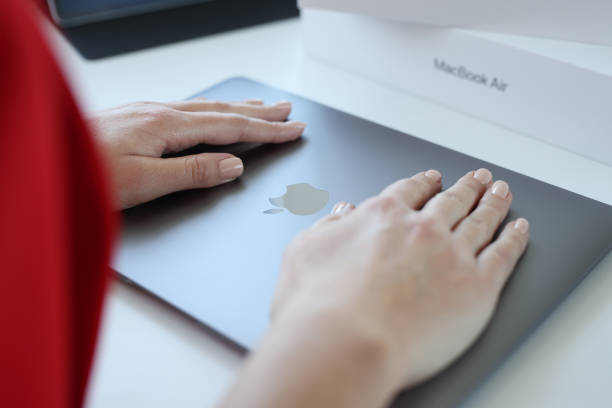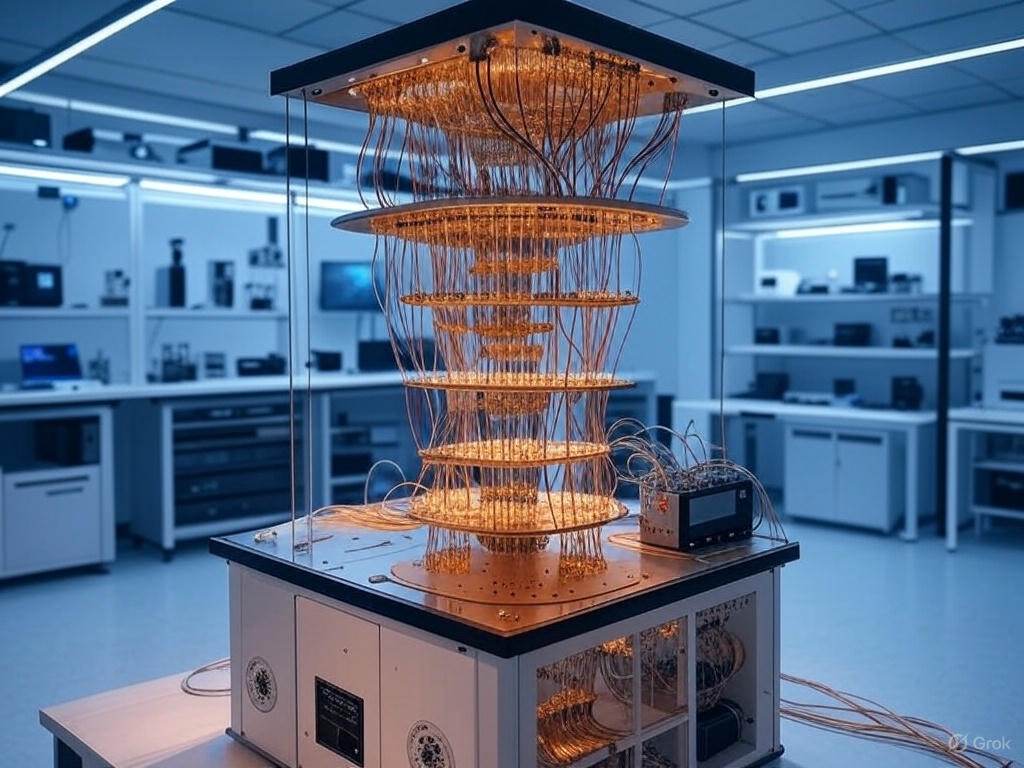Owning the Apple 2024 MacBook Pro with the M4 Pro chip is the best way to experience advanced performance and stability. Easily code in complex environments or 3D render that next project with the rapid speed and smooth performance powered by the 12-core CPU and 16-core GPU.
The capacious 14.2-inch Liquid Retina XDR display provides stunning visuals and colors, whether you’re working on a complex project or streaming your favorite show. With an all-day battery, it easily powers through even the most demanding workdays without missing a beat.
This is perhaps the area where the MacBook Pro truly shines in connectivity, as we get three Thunderbolt 5 ports alongside a MagSafe 3 charging port. Its easy connectivity with other Apple devices means it’s a no-brainer for professionals who want to work smart with the highest quality tools.
Apple 2024 MacBook Pro Laptop with M4 Pro, 12-core CPU, 16-core GPU

M4 Chip Variants and Performance
The MacBook Pro lineup for 2024 introduces two standout chip options: the M4 Pro and M4 Max. Each is arguably designed for anybody who needs high-performance computing, from day-to-day data crunching to video editing to 3D rendering.
Among them, the M4 Pro—12-core CPU, 16-core GPU—is an especially wondrous upgrade. Its chemistry is tuned for diverse performance usages and efficiency. This feature alone is why it’s a superb option for heavy-duty applications like programming setups, big simulations, and art-heavy projects.
Impressive multi-core performance is provided as a key feature of M4 Pro. Feel the speed increase of 50-60% compared to prior generations! For pros working between demanding apps or complex workflows, that means better multitasking and faster run times.
Beyond that, single-core performance sees a 20% increase, offering noticeable benefits in everyday tasks like document editing and web browsing and professional workflows like compiling code or rendering high-resolution images.
In my experience, this M4 chip doesn’t only outperform previous Apple iterations, but beats most premium Intel-based laptops, too. It never fails to render things any faster, lag less, or manage its thermal load better.
The M4 Pro is the sweet spot in terms of performance and utility. For those who do a lot of resource-intensive work, it’s worth upgrading to the M4 Max, with its additional GPU cores.
The new MacBook Pro with Apple’s M4 chip in their pro models supercharges creative professionals. It provides the performance in a way that fits their vision like a glove.
Display and Visual Excellence
The 14.2-inch Liquid Retina XDR display is the best display in its class, period. It features a peak brightness of 1600 nits. This makes it uniquely positioned to overcome challenging dimly lit interiors and bright exterior conditions seamlessly.
Whether you’re watching videos or editing photos, the experience is immersive with the screen holding an even brightness with no visible fade with the edges. The impressive brightness conquers even the most detailed work with ease. You’ll soon find that you can see every detail with perfect clarity—even in bright sunlight.
Deep contrast ratios will pop colors and make blacks look extremely rich. This creates incredible depth and richness of tone to whatever you’re watching, be it on high-definition streaming service or developing complex graphic design elements.
We wanted to make every color correct and true to life for creatives, so you have the confidence during your editing process or while pitching projects. Wide viewing angles facilitate whiteboard collaboration seamlessly. Cycling through a presentation with your peers is pretty standard practice.
The display is perfectly crisp, even at wide viewing angles. The display’s clarity is simply breathtaking. It’s color accuracy that truly wows, mind you, with everything looking true to life.
That consistent brightness by design means working near a window or under alternate office lighting is way more enjoyable.
Battery Life and Efficiency
The MacBook Pro lives up to its name in the areas that matter most, including battery life. You can trust it to hold up through your extended work days. One reason is you don’t have to keep reaching for the charger!
Whether you’re working on detailed spreadsheets, editing high-resolution images, or managing complex healthcare workflows, the battery easily supports demanding tasks without interruption. This ensures that it’s a trustworthy option for any professional who requires reliable performance all day long.
The energy-efficient architecture of the new M4 Pro chip is a key factor in delivering this stunning battery life. By reducing power consumption, it helps guarantee that higher productivity doesn’t come at the cost of a faster-than-expected battery drain.
Even when doing incredibly resource-heavy things like using analytic tools or video editing software, the battery life is outstanding. This power and efficiency balance proves it to be a practical choice for drivers looking for reliability.
Whether you’re frequently on the go or a digital nomad, the MacBook Pro can do it all. Its ability to maintain battery life during intensive use means you can confidently tackle projects on the go, whether you’re in a conference room, on a plane, or at a coffee shop.
It’s extremely nice to not have to worry about running a bunch of apps at once. I’ve got a lot of battery life remaining to see me through the rest of the day!
Battery life has been even better than I expected, given how thin and light it is. I’ve been testing it during full-day work sessions, and performance has been flawless—even when toggling between resource-intensive programs.
I noticed how the M4 chip’s design significantly contributes to this efficiency, making it easy to depend on for both daily tasks and more complex projects.
Connectivity and Port Options
The 2024 MacBook Pro is equipped with a truly expansive set of connectivity options. It’s a game-changer—one of those indispensable tools for working pros who need flexibility and speed. Equipped with three Thunderbolt 5 ports, it ensures the fastest and most reliable data transfer for any tasks ahead.
This configuration accelerates your productivity, whether you’re moving 6K video files or utilizing external storage drives. These ports are capable of supporting high-end peripherals, perfect for creative professionals who need high-speed, dependable connections.
For instance, a photographer could quickly move high-resolution images from an external SSD, or a video editor could connect multiple 8K monitors for smoother editing. The MagSafe 3 charging port is another signal of thoughtfulness—marrying convenience with safety.
The magnetic connection prevents an accidental cord pull from sending the laptop tumbling to the floor. This streamlined design provides an extra measure of assurance in frenetic surroundings. It’s a small but vital feature that adds to the overall user experience, especially in workplaces where devices are constantly plugged in and moved around.
Support for external displays is another big highlight of this release.
The M4 Pro chip is limited to two external monitors, although the M4 Max moves this up to four. That’s incredibly convenient, especially for multitaskers.
Whether it’s healthcare professionals managing patient records and clinical tools, or financial analysts tracking streams of data, the ability to narrow attention to a single interface improves productivity. This is an area where I’m a little biased, but I love the different ports.
It seems at first like Apple has mastered the balance between form and function not just by providing both, but by providing what different professionals require. With Thunderbolt 5 ports you get stunning speed, reliability and versatility.
They’re an absolute dream at high-bandwidth hefty projects, like exporting a color-graded video project. This configuration seems designed for professionals who need top-tier performance without sacrificing port selection.
Camera and Audio Enhancements
With its 12MP Center Stage camera, the 2024 MacBook Pro delivers clear great and stable video quality. This has made it an ideal tool to support virtual meetings and online collaboration. It automatically adjusts to keep you centered in the frame, even if you move around, which adds a professional touch to video calls.
Whether you’re giving a presentation to your team or just reuniting with friends, the AI-enhanced camera ensures you’ll come across crisp and bright. It’s a very strong showing, even under challenging lighting situations.
Their audio setup pretty drastically improves sound quality too. With a great speaker system, it sounds as good as any movie – full of big, rich, detailed audio. This is an awesome feature whether you’re enjoying a movie, jamming out to your favorite music or joining a video conference.
The audio fidelity and depth is impressive enough for high-end use, such as audio editing or webinar hosting. Combined, these camera and audio upgrades produce an unrivaled quality video conference. When paired together, they function effortlessly to keep your visuals sharp and your audio super engaging.
Reviews
The 12MP camera truly impressed me with its ability to deliver video calls that are crisply lit and glamorous. The audio production is equally stellar, providing a surprisingly rich and immersive experience that enhances everything from media playback to web calls. With a powerful neural engine, this device excels at managing demanding apps effortlessly.
Apple Ecosystem Integration
Experiencing the 2024 MacBook Pro with the all-new M4 Pro is an exhilarating experience. It’s as if you’ve joined a highly mutable orchestra where everything plays together without friction. Create a new report on your iPhone. Then make a seamless transition to your MacBook Pro to edit, and wrap it up on your iPad—all without losing a step!
This ecosystem of connectivity makes multitasking a breeze and truly enhances your productivity. This is particularly useful when you’re juggling many projects at once or personal and business tasks.
Features such as Handoff and AirDrop make seamless workflows, like the ones I described at the beginning, easy and almost second nature. You could be transferring large files such as photos instantly from your MacBook Pro to your iPhone. Without any setup at all, you’ll be able to seamlessly take FaceTime calls on your MacBook.
As someone who is constantly jumping between devices like me, these features are a godsend in terms of time saved and frustration alleviated. Combined with Apple’s new Intelligence system, the new MacBook Pro is making dramatic improvements to performance, usability, and simply the things it can do.
Syncing your calendars, reminders, and emails across all of your devices is seamless and instantaneous.
That way, you can be sure you’ll never miss an appointment or forget a task again! Even small details, like unlocking the MacBook with an Apple Watch, make daily use feel effortless.
In my experience, the ecosystem integration has simplified everything from organizing work schedules to personal tasks like syncing photos or streaming music. These continuity features radically streamline the workflow.
This configuration is intuitive, fluid, and pleasant to work in, and ideally suited to tackling each workload. I’ve discovered this deep level of integration to be not only convenient, but necessary for protecting my focus and productivity.
Performance Comparison: M4, M4 Pro, and M4 Max
The M4 Pro really shines here with its considerable gains over the vanilla M4, particularly when put under demanding apps that utilize several cores at once. The M4 breezes through typical workloads like editing documents, streaming video, and light content creation. This is where the M4 Pro really excels, especially in situations where additional processing muscle is required.
Tasks such as rendering videos, compiling code, or running multiple applications simultaneously feel smoother and faster thanks to the M4 Pro’s powerful neural engine with its 12-core CPU and 16-core GPU. For example, exporting a high-resolution video project using software like Final Cut Pro feels noticeably quicker compared to the base M4. This makes the Pro model a solid choice for creatives and professionals.
The M4 Max goes even further, providing phenomenal performance specifically optimized for the most performance-hungry workflows. The system features a new higher core count architecture and next-generation GPU capabilities, making it ideal for data scientists, 3D animators, and other pros working with massive datasets or graphics-intensive workflows.
Tasks such as complicated simulations or 8K video editing really benefit from the performance of the Max variant; it just flows seamlessly. Of course, it shines in multitasking too, where you’d likely have many resource-hogging programs running at the same time. This model selection ensures you are set up to be future-proof as software demands increase.
No user should be excluded.
Each variant addresses different use cases, ensuring that every user isn’t left behind. The base M4 is ideal for the casual user who wants awesome battery life and portability without necessarily needing the raw horsepower of traditional RAM.
The M4 Pro hits the sweet spot for those juggling moderate to heavy workflows, while M4 Max is perfect for power users handling intensive tasks daily. This new range means there is really a MacBook Pro for everybody, whether you’re doing mission-critical work in finance, healthcare, or creative industries.
Reviews
During testing, I noticed pronounced differences between the M4 variants. Performance-wise, the M4 Pro nearly matched the previous-gen M1 Ultra, which was shocking. In terms of video editing, the M4 Pro demonstrated a huge improvement, nearly halving export times compared to the standard base M4.
The Max breezed through running a 3D rendering alongside video playback. This serious speed and power make it a valuable choice for professionals who require that extra horsepower. These distinct differences help us recommend the correct model tailored to specific workflows and priorities.
Sustainability and Environmental Impact
Apple continues to emphasize sustainability in its manufacturing processes, demonstrating their commitment to protecting the environment. By incorporating environmentally-friendly practices at each step of the production process, they’re working to reduce their impact on the planet. This approach signals the increasing relevance of environmental impact in the world of technology, a sentiment which many of us hold true.
The 2024 MacBook Pro further advances this endeavor, with elements that embrace and advance environmentally responsible manufacturing practices. The inclusion of recyclable materials throughout the MacBook Pro’s design is one prime example of this commitment. From the aluminum enclosure to internal components, these durable and recyclable materials not only help cut down on waste but also foster a circular economy.
For those who prioritize sustainability, knowing your device uses resources more responsibly can feel like a meaningful step toward environmental care. The laptop’s energy-efficient parts, including the powerful neural engine and advanced media engine, come together to create an environmentally-friendly design. These design features significantly reduce energy operating costs, an outcome that is increasingly important in the world of energy conservation.
Whether you’re working long hours or using it for quick tasks, this efficiency offers both environmental and cost savings over time. To that end, I appreciate Apple’s forward moves on sustainability. With its recyclable materials and energy-conscious features, the vehicle became a much more responsible purchase in my eyes.
It’s good to see a product that aligns with the shift toward greener technology, meeting not just technical needs but ethical preferences.
| Category | Specifications |
| Processor | M4 Pro or M4 Max chip |
CPU Cores | 12-core CPU |
GPU Cores | 16-core GPU |
| Display Size | 14.2 inches |
Display Type | Liquid Retina XDR |
| Display Brightness | Up to 1600 nits peak brightness |
Battery Life | All-day battery life |
| Operating System | Built for Apple Intelligence personal intelligence system |
Camera | 12MP Center Stage camera |
| Ports | Three Thunderbolt 5 ports, one MagSafe 3 charging port |
External Display Support | Up to two with M4 Pro, up to four with M4 Max |
| Dimensions | 12.31 x 8.71 x 0.61 inches |
Weight | 3.52 pounds |
| Manufacturer | Apple |
ASIN | B0DLHY2BJ6 |
| Country of Origin | China |
Compatible with Apple Devices | Yes |
| Advanced Audio Setup | Yes |
High Contrast Display | Yes |
| Media Consumption Optimized | Yes |
Code and 3D Rendering Ready | Yes |
Buying Guide
Pricing for the 2024 MacBook Pro starts at a much more competitive $1899. Your chip variant and configuration will affect the bottom line. The M4 Pro option offers balanced performance for most users, while the M4 Max is ideal for power users handling tasks like 3D rendering or extensive video editing, especially for demanding apps that require a powerful neural engine.
Beyond just the sticker price, budget should include consideration for other upgrades. For example, increasing RAM or storage can significantly improve performance for multitasking or large file management. Planning for these additions can ensure the laptop meets your future needs, particularly if you anticipate using it for pro workflows.
You can buy it directly from Apple’s online store, as well as Apple’s authorized resellers and major electronics chain stores. Take advantage of flexible options to get the lowest price or value-packed bundle! Apple regularly runs trade-in promotions, which can significantly reduce the additional cost if you’re moving up from an older device.
Focusing on seasonal sales, and especially during important commercial shopping seasons, can yield extra savings too. The most important factors to think about are knowing your performance requirements and where those needs line up with MacBook Pro’s capabilities, especially with its fast M4 chip.
If you’re a creative professional who regularly uses intensive software, the M4 Max justifies its cost for those who can make it work. Whether working on basic projects or GPU-heavy workloads, the M4 Pro offers plenty of power, making it suitable for extreme workflows.
Seamless compatibility with other Apple devices can make it an amazing experience for users already in the Apple ecosystem. It provides powerful, seamless workflows that span all of your devices, enhancing your everyday activities.
Warranty Standard one-year warranty with limited options to extend coverage via AppleCare+. This can give you extra protection against accidental damage and hardware malfunction. Return policies vary by retailer, so reviewing them before purchase ensures you’re satisfied with your choice and have flexibility if adjustments are needed.
Conclusion
The upcoming MacBook Pro with the M4 chip promises to tick every one of those boxes. Its MacBook Pro M2 impressive performance, gorgeous high-brightness display, and great battery life ensure it’s equally good at powering workflows and fueling creativity. The upgraded camera and audio provide genuine upgrades for video calls and content creation. From its diverse array of ports to its flawless alignment with the Apple ecosystem, it plugs right into your increasingly connected digital life. Apple’s focus on sustainability ensures that it’s an environmentally friendly purchase too.
It doesn’t matter if you go with the M4, M4 Pro, or M4 Max, the performance and features are all consistently amazing. Each one is tailored to a different level of support, so choose the one that makes the most sense for you. Try it out for a few days, and see how well it works with your productive process and life.