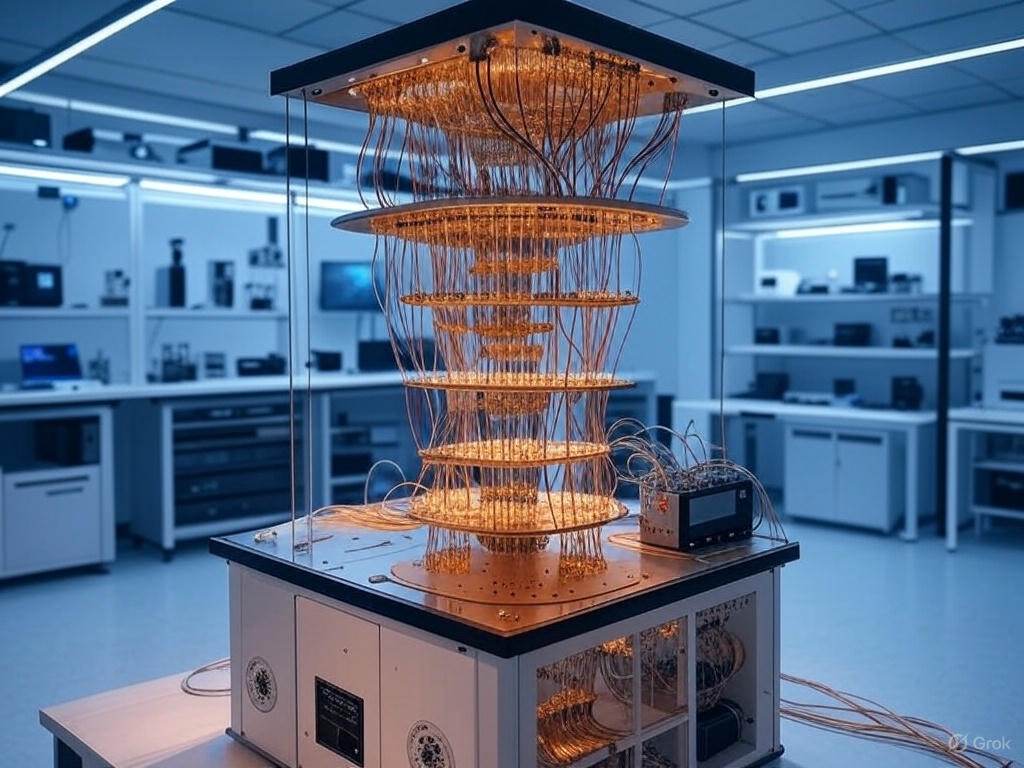Core web vitals optimization means making web pages load fast, show quick changes, and stay steady while users scroll or click. For U.S. Healthcare organizations, optimal web vitals ensure that physicians and other staff can quickly access patient information without lag or errors.
Sites with good scores generally experience a higher level of trust from clinicians and faster performance in clinical applications. The key scores—Largest Contentful Paint, First Input Delay, and Cumulative Layout Shift—show if web tools work right on any device.
Many digital teams are monitoring these figures to stay on pace with new standards released by Google and to adhere to stringent requirements of HIPAA compliance. To choose the most effective actions and tools for their individual systems, decision-makers must have access to accurate data and U.S.-based benchmarks.
We’ll outline effective strategies to raise these scores in the next section.
What Are Core Web Vitals?
Core Web Vitals are an attempt to quantify these user-centered metrics. They’re a great way to see how actual humans are experiencing a website. Therefore, these metrics are important for anyone who builds, manages or uses web platforms.
This is particularly the case in healthcare and clinical environments, where rapid and reliable access to information can have a dramatic influence on work performance. Many teams proactively monitor Core Web Vitals to catch problems as they happen. By proactively addressing these pain points before they impact users, they’re creating a more seamless digital experience for patients and providers alike.
Defining User Experience Metrics
Core Web Vitals focus on three things: how fast a page loads, how quick it reacts to a user’s touch, and how steady the page looks as it builds. These three core metrics are Largest Contentful Paint (LCP), First Input Delay (FID), and Cumulative Layout Shift (CLS).
LCP is how long it takes for the largest block—think your biggest headline or a big hero image—to appear. The new standard for good LCP is less than 2.5 seconds. FID measures how quickly a page responds to a user’s first click or tap—ideal if under 100 milliseconds.
CLS measures visual stability—the less things jump around while a page loads, the better (ideally, less than 0.1).
The Link to SEO Rankings
They are the primary metrics that Google takes into account when ranking web pages. Having good Core Web Vitals is no longer a good enough reason if that site can’t rank higher in search results.
Any healthcare organization can measure their metrics through any of the Core Web Vitals tools, such as PageSpeed Insights or Google Search Console. Obviously, the better your scores are, the more visits you’ll get and the more trust users will have in your site.
More Than Just Speed Scores
Core Web Vitals go beyond just measuring speed. They identify real-life problems that make it difficult for users to read, click, and engage with your content.
Consistent visuals and quick reactions help to reduce users’ annoyance and maintain the flow of work.
Decoding the Core Metrics
It’s essential to have a clear understanding of these new core web vitals. Understand what each metric is, how it’s calculated, and why it’s important. These metrics are based on field data, collected from actual users, and lab data, which is based on controlled testing.
Each type paints a very different picture. Field data can help validate real-world patterns, and lab data is better suited to identify issues before a user encounters them. In healthcare and electronic health record software, these discrepancies affect how quickly patient charts render. They don’t just determine the smoothness of form interactions.
1. Largest Contentful Paint (LCP) Explained
Largest Contentful Paint (LCP) measures the time it takes for the largest visible element to load. For most clinical dashboards, that translates to a lot of charts, reports, or chunks of text. A positive LCP score indicates that the most relevant content displays in under 2.5 seconds for at least 75% of page views.
Anything that tends to delay this can be large images, bulky scripts, or multiple data fetches at the same time.
2. Why LCP Impacts Perception
Earning user trust is crucial. Users begin to trust a platform when content appears quickly. On the ground in a clinic, low LCP scores create a less efficient clinic, resulting in lost time for both staff and patients.
Fast loading times are vital to maintaining a smooth workflow and preventing user frustration.
3. Interaction to Next Paint (INP) Defined
INP is a core web vital metric that indicates how long it takes a site to respond after a user clicks or types. Unlike FID, it considers each interaction rather than just the first, making it crucial for page performance, especially for users completing forms or navigating between tabs in an electronic health record (EHR).
4. How INP Replaced FID
INP has recently replaced FID, and while FID measured just the initial click or tap, INP considers all interactions, providing a more complete view of core web vitals performance and overall user experience.
5. Understanding INP’s Responsiveness Role
The quicker the response, the more mistakes can be avoided and the more satisfied your end users will be, enhancing overall user experience. For clinical teams, each tardy response negatively impacts core web vitals performance and adds an administrative burden.
6. Cumulative Layout Shift (CLS) Unpacked
Basically, CLS is a core web vital score that measures how much content shifts around on the page during loading performance. The target is less than 0.1, as overly aggressive shifting can lead users to click the wrong button—far from acceptable in a clinical environment.
7. Why Visual Stability is Crucial
In medical instrumentation, a jittery design negatively impacts overall user experience. By minimizing flickering across screens, we enhance page performance and promote more efficient workflows, ultimately leading to safer outcomes in record keeping and order of entry.
8. Knowing the Latest Thresholds
Google’s latest core web vitals thresholds still set the bar: LCP under 2.5 seconds, INP under 200 milliseconds, and CLS below 0.1. These metrics aren’t just numbers—they determine overall user experience in daily clinical practice.
How Vitals Affect Your Success
While Core Web Vitals don’t directly affect user experience, they do establish the baseline standard for how speedy, stable, and smooth a site should feel. In America, public users expect fast and easy digital experiences. From healthcare startups to clinical data platforms serving the world, these metrics are key for every sector.
They are a reflection of how effectively a site balances the needs of the traveling public with those of commerce and industry.
Impact on Search Engine Placement
Sites with strong Core Web Vitals see a positive impact and are able to rise higher in the search rankings. Google is clearly still rewarding fast load times and stable pages. After one US health-tech site cut its CLS from 1.65 to almost zero, its domain ranking went up fast—not just in the US, but worldwide.
Sites that are leading in these metrics see a large increase in their placement in the search results. Consequently, they rank better and get more visitors. It’s clinics and med tech companies cashing in. Through this approach, they achieve the visibility required to understand how to best engage care teams—and ultimately patients.
Connecting Vitals to User Happiness
Site speed and smoothness have a strong hand in determining user happiness with a platform. Users abandon if pages are slow or if the content shifts around. Another study found that when load times increase from 1 to 3 seconds, bounce rates increase by 32%.
Improving your Core Web Vitals will reduce bounce rates by at least 15%. US healthcare websites that make strides in these metrics notice a higher rate of return visitors, increased patient engagement, and reduced call volume to help centers.
The Effect on Conversion Rates
Conversion is where the best sites make their money literally. High Core Web Vitals are capable of increasing mobile conversion rates by 80–100%. One medical records portal saw an increase of 15% more page views per session.
Even still, they decreased bad page views by 98% post-improvement. Sites get more video clicks—up to 70% more—and even double or triple the comics read.
Real-World Benefits Beyond Scores
They reduce the burden on the tools, improve usability, reduce clinician stress in a harried environment, and allow teams to navigate the often prohibitive US documentation requirements.
The outcome is a more seamless workflow, reduced burnout, and a more robust connection between technology and care.
Common Performance Roadblocks Uncovered
When teams attempt to improve web performance metrics, they frequently encounter common core web vitals issues that can degrade a site’s core web vital scores and erode user trust. Understanding the origins of these problems is the first step toward enhancing overall user experience and achieving better core web vitals performance.
Slow Server Response Times
This can be a huge issue for sites hosted on crowded or shared servers in the US, where slow response times are common. This delay can significantly impact the Largest Contentful Paint (LCP) score.
As with many of these issues, the impact is magnified with heavy concurrent users or at peak time periods. For example, a health tech portal used by clinicians can expect to see reports taking longer to load during the busy mornings when everyone is checking patient status.
All of these slowdowns can be attributed to server overload, highlighting the importance of either having dedicated resources or using high-performance hosting.
Unoptimized Images and Media Files
This is because images are the LCP element on 72% of mobile and 82% of desktop pages. Unoptimized images and media files are one of the top culprits for slow load times.
Medical documentation systems that employ the use of high-resolution scans, for instance, frequently fall short taking advantage of the appropriate format or dimension. Compressing images, lazy loading, and picking modern formats like WebP can trim down load times and keep user experience smooth.
Bloated JavaScript and CSS Issues
Bloat JavaScript and CSS Problems can arise when there are too many scripts and stylesheets, which usually prevent the browser from rendering the page as quickly as possible. Render-blocking resources slow everything down, leading to a longer FID.
Minimizing critical JavaScript and purging unused code helps the browser respond faster with content. This is important for clinicians who require immediate access to patient records.
Third-Party Scripts Dragging You Down
These third-party plugins—analytics, chat, and others—are notorious for slowing down web pages. In clinical settings, additional scripts for compliance or patient support can really start to add up.
These network scripts are notorious for competing for network resources, dragging down response times and killing the FID.
Layout Shifts from Dynamic Content
These layout shifts, often created by dynamic pop-ups, ads, or promotional banners, annoy users and are a leading cause of abandoned sites.
In health care portals, opening up a new alert or reminder at the last moment can jump around important action buttons, which can cause user mistakes.
Mobile Performance Challenges
Mobile users are on the go; they want seamless, fast access wherever they are. Many sites that are created with desktop in mind underperform on mobile.
Add unoptimized images, touch delay, and a slow connection, and it compounds the problem, particularly for providers who depend on mobile devices while making rounds.
Practical Steps for Better Vitals
Core Web Vitals are essential web performance metrics to consider for anyone developing web portals for healthcare providers, patient-facing digital products, or electronic health record systems. Addressing core web vitals issues significantly enhances overall user experience and meets compliance standards that have been set.
Analyze Your Starting Performance
Getting started Teams start the process by conducting audits with tools such as Google Lighthouse. This provides you with actual numbers for each of your metrics such as Largest Contentful Paint (LCP), First Input Delay (FID), and Cumulative Layout Shift (CLS).
These figures indicate where slow downs or design transitions occur. Related to healthcare, slow or hard to read dashboards can be detrimental to clinicians and patients.
Optimize Images Without Quality Loss
Rich content, particularly multimedia content like images and videos, tend to be the biggest performance culprits. They do a beautiful job maintaining detail while compressing images and using new formats such as WebP or AVIF.
Tools such as ImageOptim or Squoosh can greatly reduce file size with minimal or no loss in image fidelity. With videos, lazy-loading plugins ensure that they only load when they need to, not all at once.
Implement Effective Browser Caching
Browser caching allows important files—logos, style sheets, icons—to be stored in the user’s browser. This dramatically reduces load times on subsequent visits.
In healthcare, where clinicians are signing into portals all day, this creates tangible, quantifiable speed improvements.
Minify and Streamline Your Code
Minifying JavaScript and CSS files removes all code that’s not used and is heavy. This translates into fewer HTTP requests, which means pages load faster.
Deferring scripts that aren’t necessary at the start allows browsers to display more critical information sooner. This is especially important for improving FID scores.
Tackle Layout Shift Sources Directly
Layout shifts—such as a button shifting position as a page loads—irritate users. By defining explicit width and height for images and ads, teams prevent content from shifting.
This goes a long way in achieving CLS standards.
Prioritize Above-the-Fold Content
Often, pages load quicker if the above-the-fold content appears first, enhancing overall user experience. This approach prioritizes loading performance, allowing scripts and images below the fold to load only when they’re needed, optimizing core web vitals performance.
WordPress Specific Vitals Tuning

WordPress sites need focused steps to hit strong Core Web Vitals scores, especially for clinics, practices, and health-tech startups that rely on smooth user flows and fast access to records. Every second of loading time can result in patients having less trust or even skipping booking an appointment altogether.
An additional one-second delay in load time can lead to a 7% drop in conversions. It can cut the total page views by 11% and customer satisfaction by 16%. The stakes are high. Turn below, readers will find tangible, actionable fixes for the most prevalent vitals issues plaguing WordPress.
Addressing Common WordPress LCP Issues
Largest Contentful Paint (LCP) is usually the largest to lag due to large images, poor hosting, and blocking scripts. Processing images with tools such as ShortPixel or Smush allows you to compress and resize images before uploading.
Choosing a solid CDN, such as Cloudflare, lets clinics serve images and files from servers closer to users across the US. This reduces load times to ensure that busy healthcare teams can quickly access patient information. The most popular caching plugins such as WP Rocket and W3 Total Cache are relatively simple to configure.
They lower the number of requests on the server and keep big sites fast.
Resolving Frequent CLS Problems
Cumulative Layout Shift (CLS) can be extremely annoying to users, particularly when a button or form shifts position unexpectedly. This is usually due to images or ads changing sizes without explicit width and height attributes.
Resolving this is as easy as always setting a width and height whenever applicable for images and blocks. This is important because layout jumps can occur if a font weight loads late. No more Flash of Invisible Text (FOIT) for us!
Fixing INP Concerns in WordPress
Interaction to Next Paint (INP) captures how long it takes from a user’s click until they see a result. The big offender for this is slow JavaScript.
Limiting, disabling or delaying non-critical plugins, in addition to utilizing lightweight themes, helps prevent slowdowns. Practices need to routinely check with tools such as PageSpeed Insights to identify slow loading scripts.
Choosing Performance-Focused Themes/Plugins
Themes and plugins are what provide the flexibility of WordPress; however, some can bloat the site. Good choices such as GeneratePress or Astra remain lightweight.
Install plugins from trusted sources, and look for a good history of user reviews or support. Collaborating with a digital accessibility expert allows teams to select the most appropriate stack that promotes both compliance and speed.
Essential Tools for Measurement
If government agencies are going to make smart choices about web performance, they should utilize tools that assess core web vitals performance effectively. To measure Core Web Vitals properly, they need to understand both lab data and real user insights. Each tool provides a different angle of observation, which is crucial for identifying common core web vitals issues. Choosing the right one depends on whether they are looking to do some low-hanging fruit checks or address pain points seen by actual travelers.
Using PageSpeed Insights Effectively
PageSpeed Insights provides a fairly good, but basic, preliminary diagnosis of a site’s Core Web Vitals. It combines lab data with field data from the Chrome User Experience Report (CrUX). This powerful combination gives teams the ability to understand how their website performs for real users across the United States and around the globe.
The report groups results into three grades: Poor, Needs Improvement, and Good, making it easy to spot what needs work. A CLS score greater than 0.1 indicates an issue. Fortunately, there are concrete steps teams can take to improve visual stability. PageSpeed Insights directs you to intelligent solutions such as preconnect or preload, which make web pages load efficiently.
Leveraging Google Search Console Data
Google Search Console tracks Core Web Vitals across all your indexed pages. The tool’s primary focus is on trends over time and pinpointing pages with the slowest Interaction to Next Paint (INP). If your INP is over 300 milliseconds, you can certainly do better!
It’s our #1 choice for regular site health audits, particularly for fast-paced health tech sites.
Real User Monitoring (RUM) Tools
RUM tools, like New Relic or SpeedCurve, provide visibility into how actual users experience a site. They catch problems that lab tests can fail to detect, such as long-running JavaScript that blocks the main thread, damaging responsiveness.
RUM data has been essential for health care teams who require real-world evidence before implementing changes to their workflows.
Browser Developer Tools Deep Dive
Diagnostics Browser tools such as Chrome DevTools allow teams to monitor network loads, identify long tasks, and view resource hints. By optimizing the code and resolving the problems identified, teams can realize a potential 91% reduction in CLS.
As a result, they will create better user experiences.
Advanced Optimization Strategies
Advanced optimization strategies provide an advanced web team with a strategic advantage in the work to improve Core Web Vitals. These strategies are informed by the vast expertise of the web performance community and prioritize tangible, real-world wins.
In today’s healthcare technology landscape, seemingly minor adjustments can make a significant difference, creating more efficient workflows and reduced time spent on screens for clinicians. Every step outlined from here walks through using established best practices to create sites that are not only improved, but improved more quickly.
Leverage Content Delivery Networks (CDNs)
This is where CDNs come in handy, as they cache and serve static files (e.g., images, scripts) from a network of data centers located near your users. That reduces load times, which is crucial for healthcare systems that often have teams distributed across the country.
CDNs further reduce the number of network requests by only loading what is necessary for each unique page visit.
Consider Server-Side Rendering (SSR)
SSR stands for server-side rendering, which means that the server constructs your pages before serving them to the user’s browser. This solution allows users to experience content more quickly.
In the case of health care, this can allow a doctor to receive patient information with a reduced wait. SSR contributes to a smaller DOM footprint by only sending what’s necessary.
Use Preloading and Prefetching Wisely
Preloading allows browsers to fetch important files first. While prefetching does the same, it downloads pages you will probably need in the background.
If used correctly, these devices lead to reduced latency when navigating through EHRs or analytics dashboards. That said, it’s ideal to only preload what you need as preloading can add unnecessary network load.
Optimize Web Font Delivery
Web fonts have a big impact on first paint. Teams can pick just the character sets they need and use font-display: swap to cut delays.
This helps clinical dashboards stay crisp and speedy.
Prioritize Mobile-First Design Always
An increasing number of clinicians are finding mobile devices excellent platforms for fast, targeted updates on patients. Mobile-first design is all about speed and clarity.
It does so by reducing DOM size, lazy loading images that are off the screen, and explicitly defining sizes for images. This in turn reduces load times and improves productivity.
Conclusion
Core web vitals are influencing how people experience sites on a daily basis. They raised expectations for lightning-fast speed, uncluttered layouts, and seamless transitions between devices. Good core web vitals reduce bounce rates and increase customer trust. They tend to inflate search rankings, as well. Those are your quick wins, made possible by some smart optimizations like optimizing image sizes, taking advantage of lazy loading, or adjusting those WordPress plugins. Saving one second of load time should be considered a significant improvement! Projects that are consistent about tracking their metrics tend to identify issues even before users start to complain. To remain at the top of their game, people need to constantly retest, retune, and remain abreast of new innovative tools. Sites that are a joy to run return users to your site. What’s the rub? Your next step? Get in your metrics and begin optimizing for improved scores now.